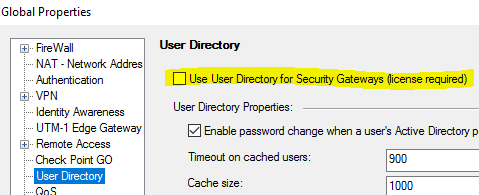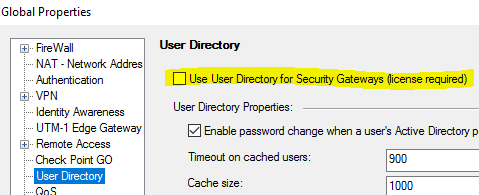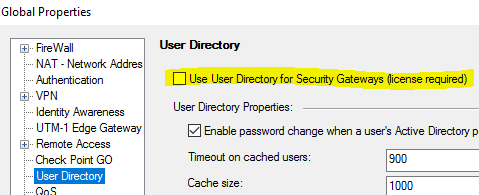While
Identity Awareness is relatively new to the Check Point firewalls, its ‘working horse’ is nothing but new - LDAP connection to the Active Directory Domain Controller. As quite extensive and complex component Identity Awareness earned its own tab in configurations menu but still, before you start configuring make sure that underlying Active Directory service is enabled and configured. And you do so by first enabling in Global properties “User Directory” that exists as I can remember at least since R55 there. To make it visual here is the screenshot where to find it: